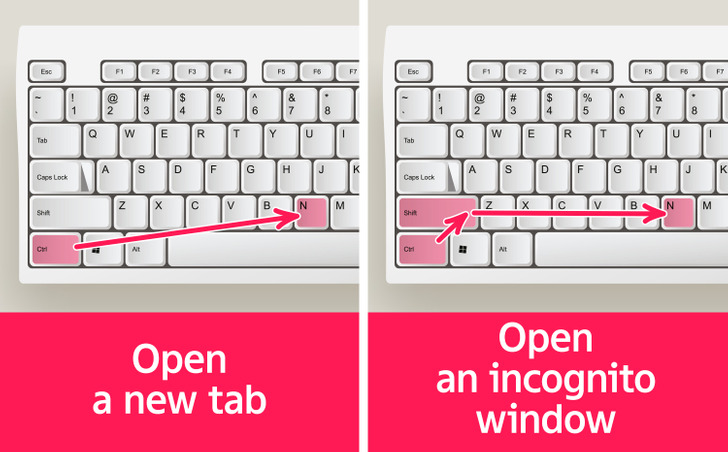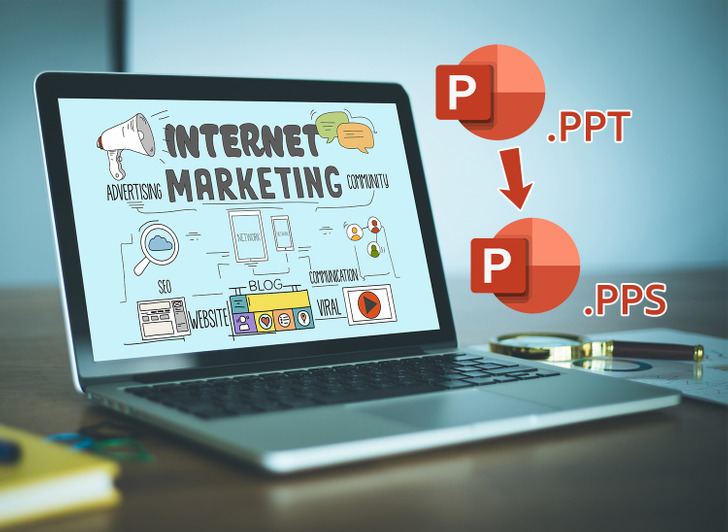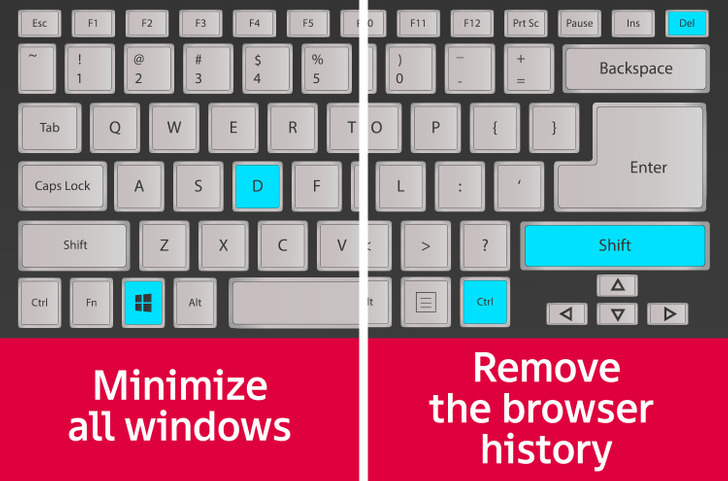19 Computer Tricks That Will Make the Life of Every Windows User Easier
There are very few people who know hotkeys, keyboard shortcuts and different program extensions for Windows from A to Z. But they can make our life and work so much easier. So, let’s figure them out together.
At CHEERY, we have put together some computer tricks we are sure you’ll find very useful.
- If you don’t want anyone to explore your computer when you’ve stepped away from it, press Win + L. This will immediately lock your computer.
- To quickly open the Downloads page in your tab, use the CTRL + J shortcut.
- If the format of the text you’ve inserted into the Word document doesn’t suit you (font, color, background), select it and press Ctrl + SPACE. The default formatting will be applied to the text.
- When working with text in Word, the CTRL + Delete shortcut deletes the entire word forward. And CTRL + Backspace deletes the entire word backward. CTRL+ arrow keys helps you jump over entire words.
- In order to quickly open a new tab in the browser, you can use the keyboard shortcut Ctrl + N, and to open an incognito window, press Ctrl + Shift + N.
- To quickly open Windows settings, use the keyboard shortcut Win + I.
- If you need to open the Task Manager when your computer freezes, skipping the Windows Security screen, you need to press the combination of Ctrl + Shift + Esc, and not Ctrl + Alt + Del. It will be faster this way.
- To collect all Google services in one place, you can install a special browser extension — Black Menu, for example. This way, everything you need will be at hand without saving it in bookmarks.
- If you want your PowerPoint file to go into the Slide Show mode when you open it instead of the Editing mode, you should save it as a .PPS format instead of .PPT.
- If you need to quickly delete your browser history, press Ctrl + Shift + Del. This combination will lead you directly to the necessary page.
- To quickly bookmark the web page you like, press CTRL + D and save the page.
- If you need to quickly minimize all the windows that are open on your desktop, you can simply shake your mouse on the window you want to remain open. And if you want to minimize all windows at once, use the keyboard shortcut Win + D and press it again to bring them all back.
- If you want to proofread a long text, paste it into Google Translate and press the Listen icon. This trick makes it easier to find errors. At the same time, the tool itself can help correct minor typos.
- If you value your privacy, install the Ghostery extension. It allows you to view and block trackers on websites and protect sensitive information.
- If you don’t want to get distracted by social networks at work, the Simple Blocker extension can be quite useful. With its help, you can create a personal list of web pages you want to block that you won’t be able to open even in incognito mode.
- If you need to quickly charge your laptop, enable airplane mode on it.
- If you get blinded by your computer screen, you can install the f.lux program. It adjusts the brightness of the screen depending on the time of day.
- Sometimes it happens that a file you need gets accidentally deleted from the Recycle Bin. For such unforeseen situations, you can install the Recuva program on your computer. It can recover files deleted from the Recycle Bin.
- A deleted file first moves to the Recycle Bin, and in order to delete it permanently, you have to clean it as well. If you’re sure that you won’t need this file in the future, select it and press SHIFT+Delete. This will delete it permanently.
Do you like to use different computer shortcuts or tricks? If you have your own secrets, please share them in the comments below.
Preview photo credit Depositphotos.com
Share This Article